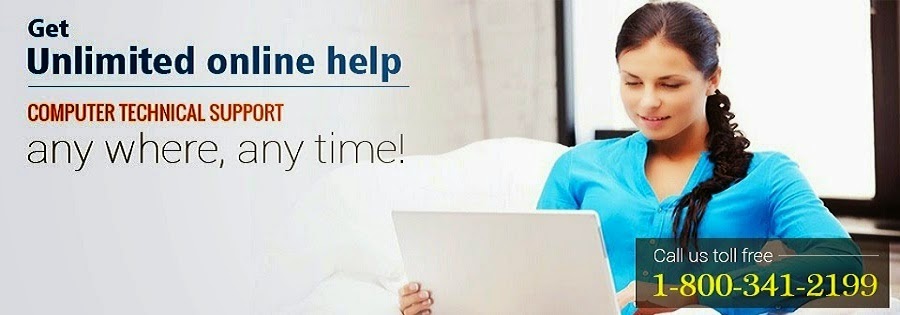Security is of utmost concern when you are travelling with your laptop. The hardware and software of your notebook both require security while you are on the road. Begin with the protection of your physical laptop and then move on to the protection of software.
Some of the fundamental tips to keep your laptop safe (and not stolen) while travelling are given below:
1. Get a laptop bag that is travel and security-friendly. Don’t use a computer bag to place a laptop. Hide it in a briefcase or any other thing that doesn’t reveal that you have placed a laptop inside. Also, never keep this bag on the floor, as you can forget. Anyway, you can place it in-between your feet so as to remember where it is.
Some of the fundamental tips to keep your laptop safe (and not stolen) while travelling are given below:
1. Get a laptop bag that is travel and security-friendly. Don’t use a computer bag to place a laptop. Hide it in a briefcase or any other thing that doesn’t reveal that you have placed a laptop inside. Also, never keep this bag on the floor, as you can forget. Anyway, you can place it in-between your feet so as to remember where it is.