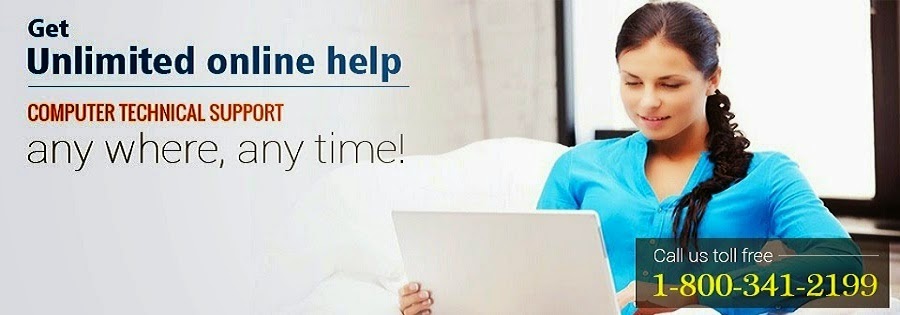Windows and MAC can both get together and share files and printers on a network. You can do this with a single wired printer connected to all the computers on your network. The modern wireless printers share themselves through a network by getting connected to it. For sharing a printer on a network with Windows and MAC you need to follow these steps.
Share printer on Windows
For sharing a printer on Windows you need to visit the network and sharing center in Windows Control Panel. Then click on the Change advanced sharing settings and then on file and print sharing.
. Move on to the printer list in the Control Panel and right click on the printer that needs to be shared; and select printer properties.
. After finishing this go to the sharing tab and enable sharing of the printer and give it a name.
Share printer on Windows
For sharing a printer on Windows you need to visit the network and sharing center in Windows Control Panel. Then click on the Change advanced sharing settings and then on file and print sharing.
. Move on to the printer list in the Control Panel and right click on the printer that needs to be shared; and select printer properties.
. After finishing this go to the sharing tab and enable sharing of the printer and give it a name.